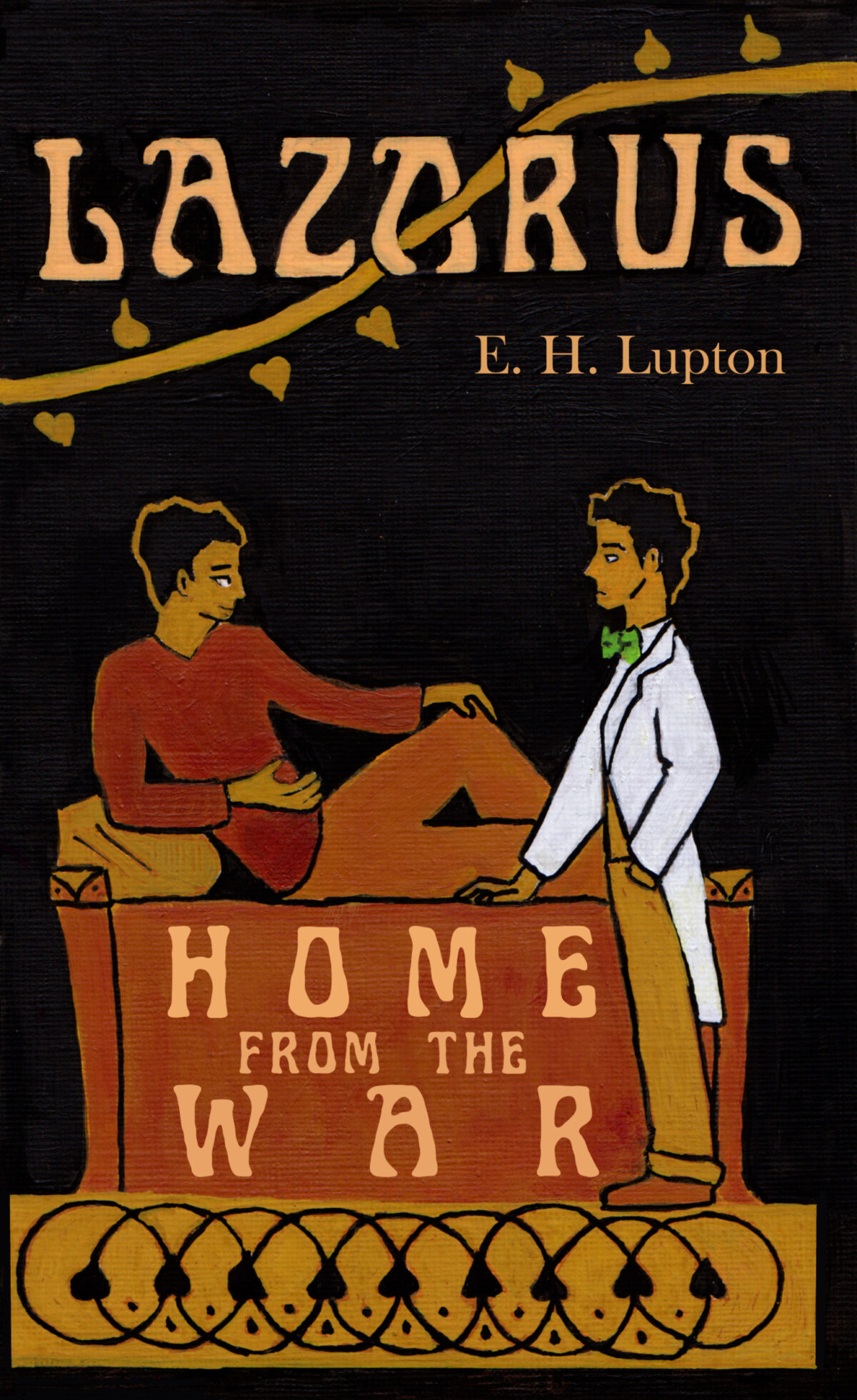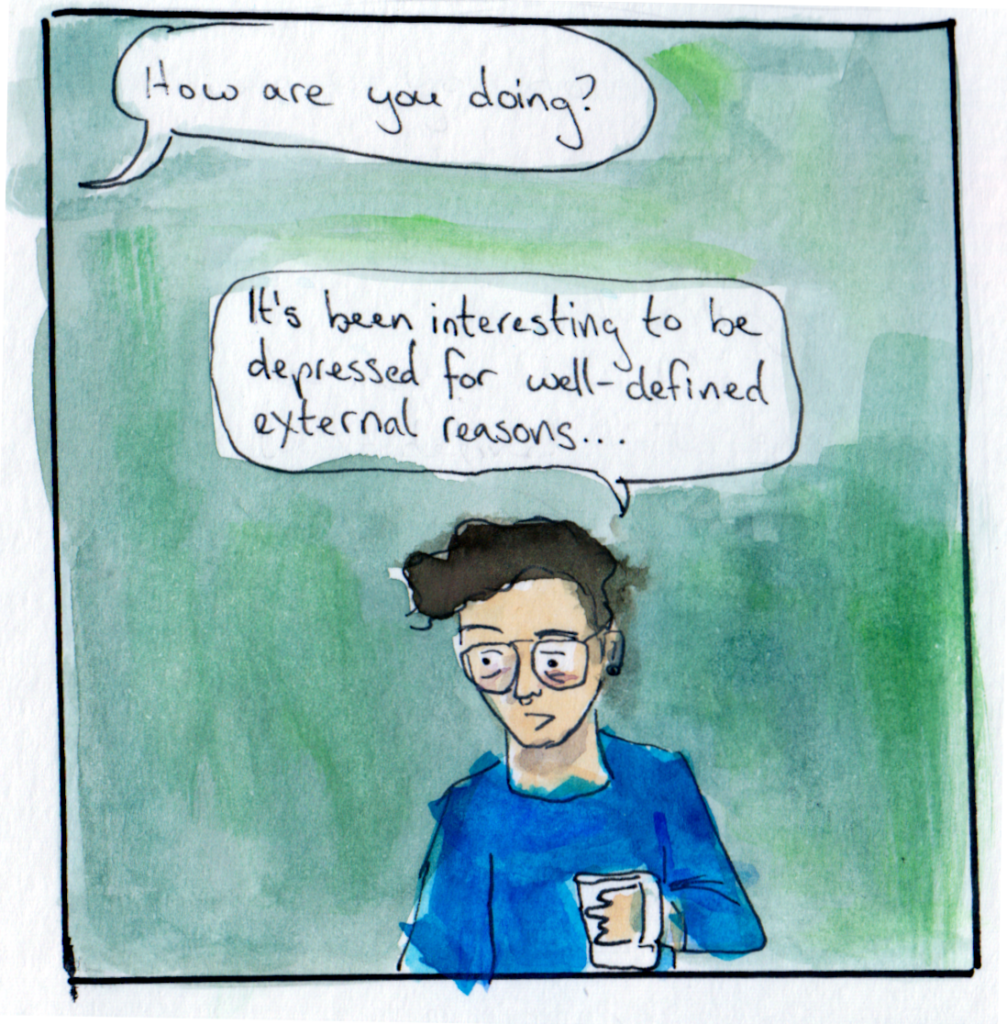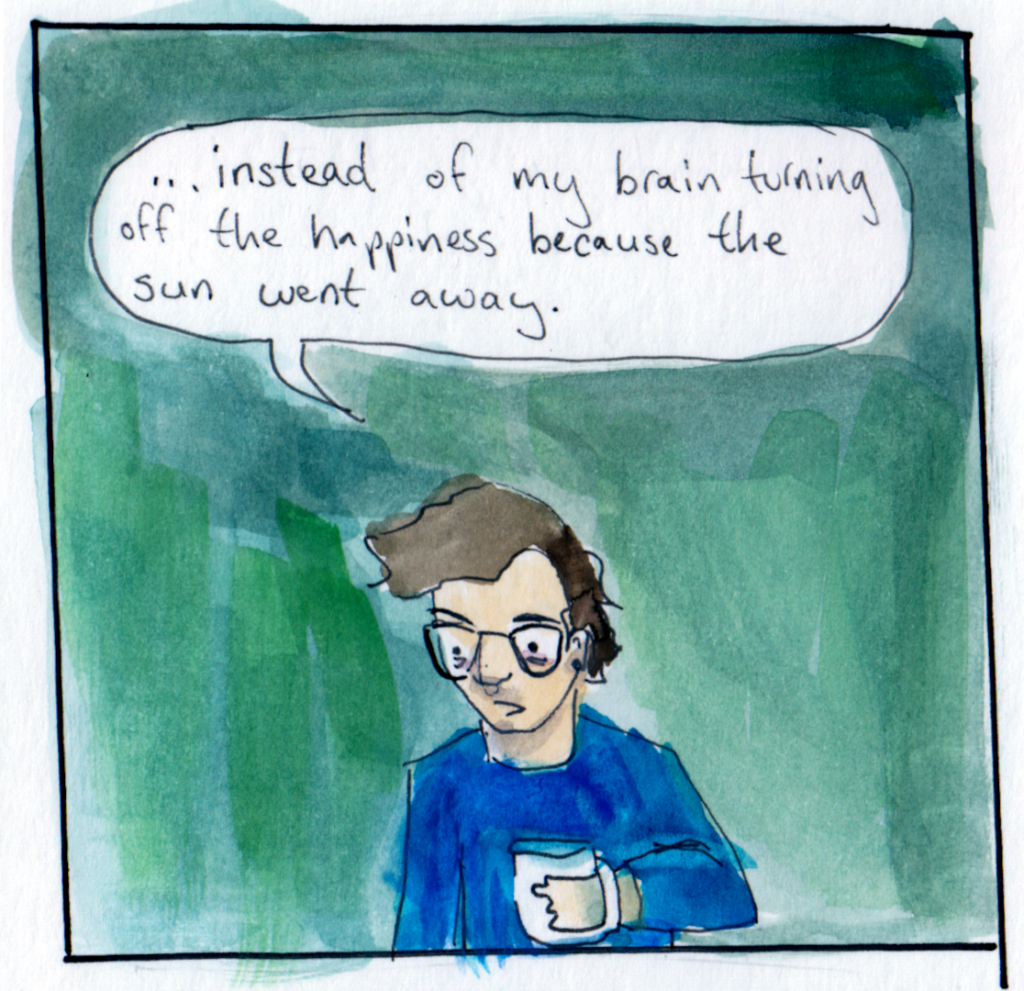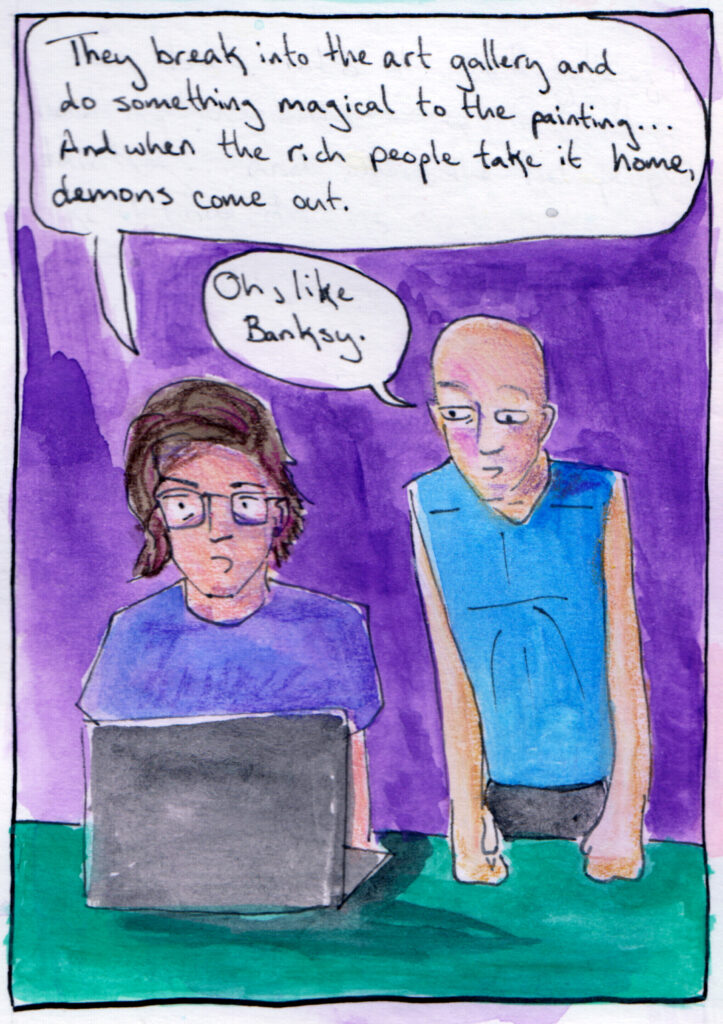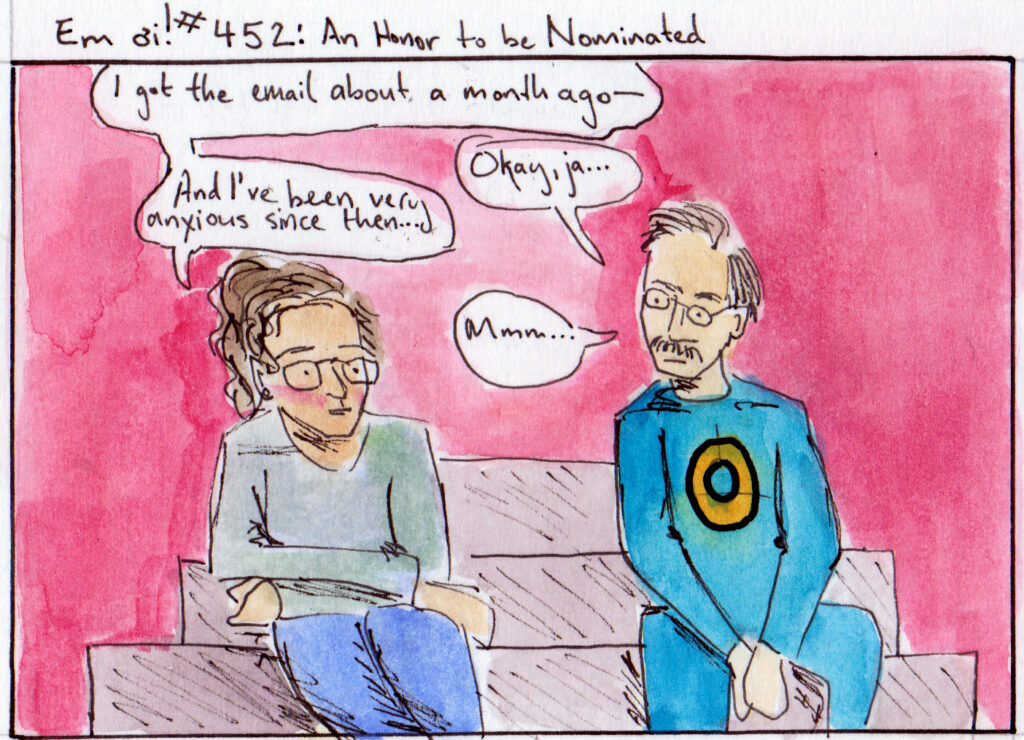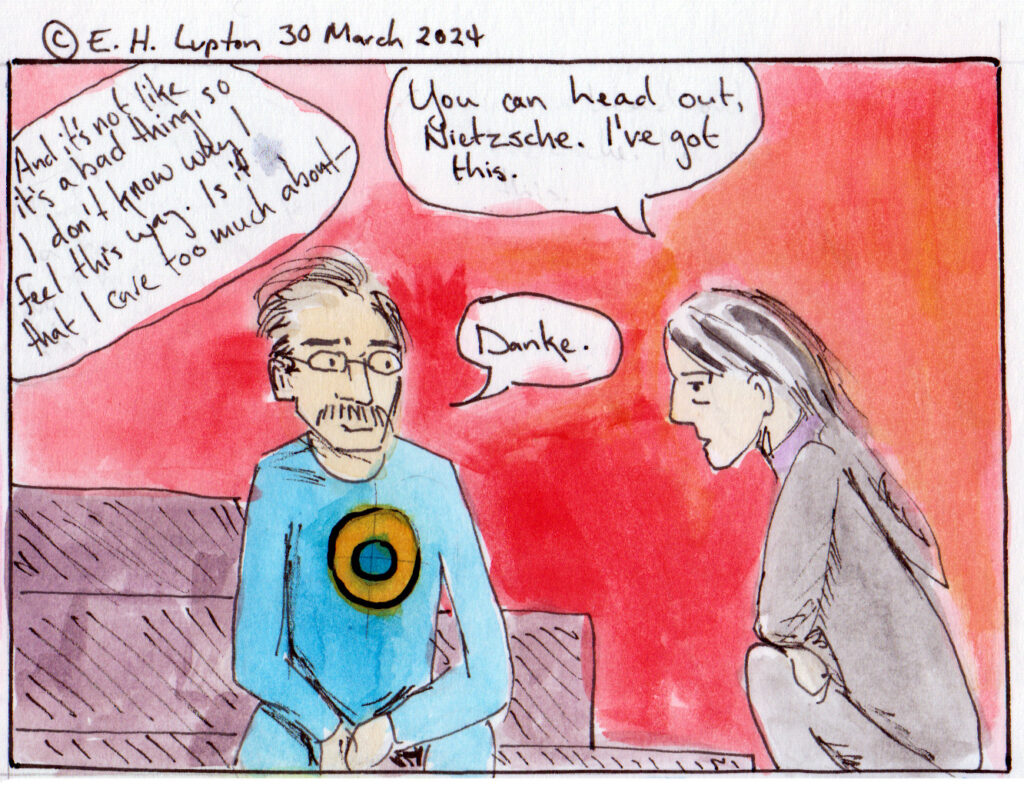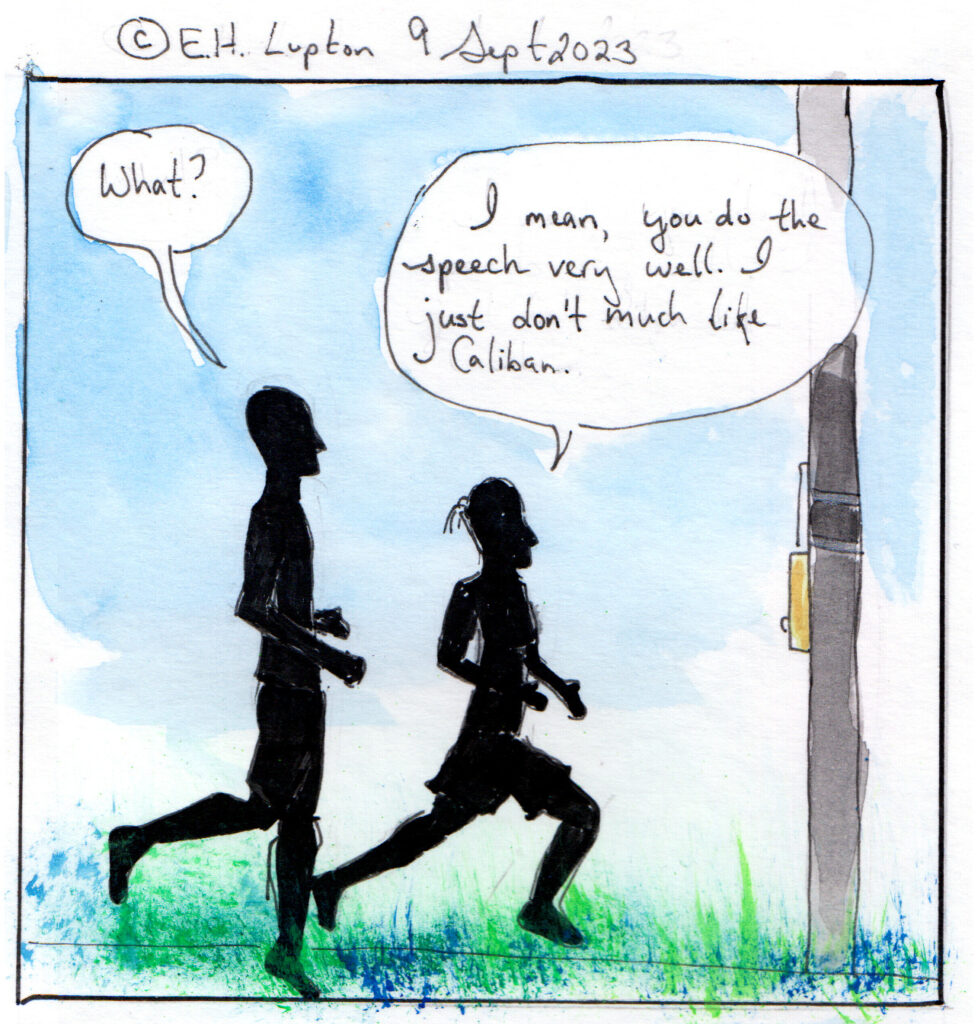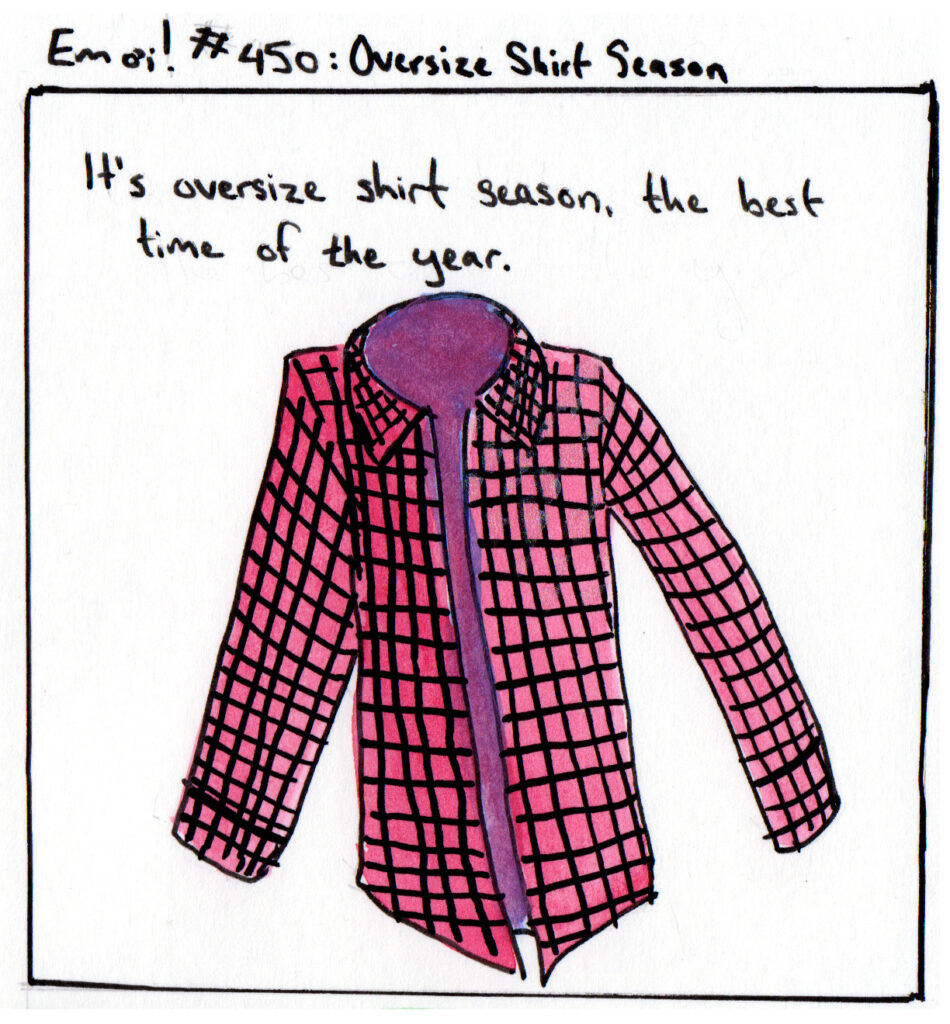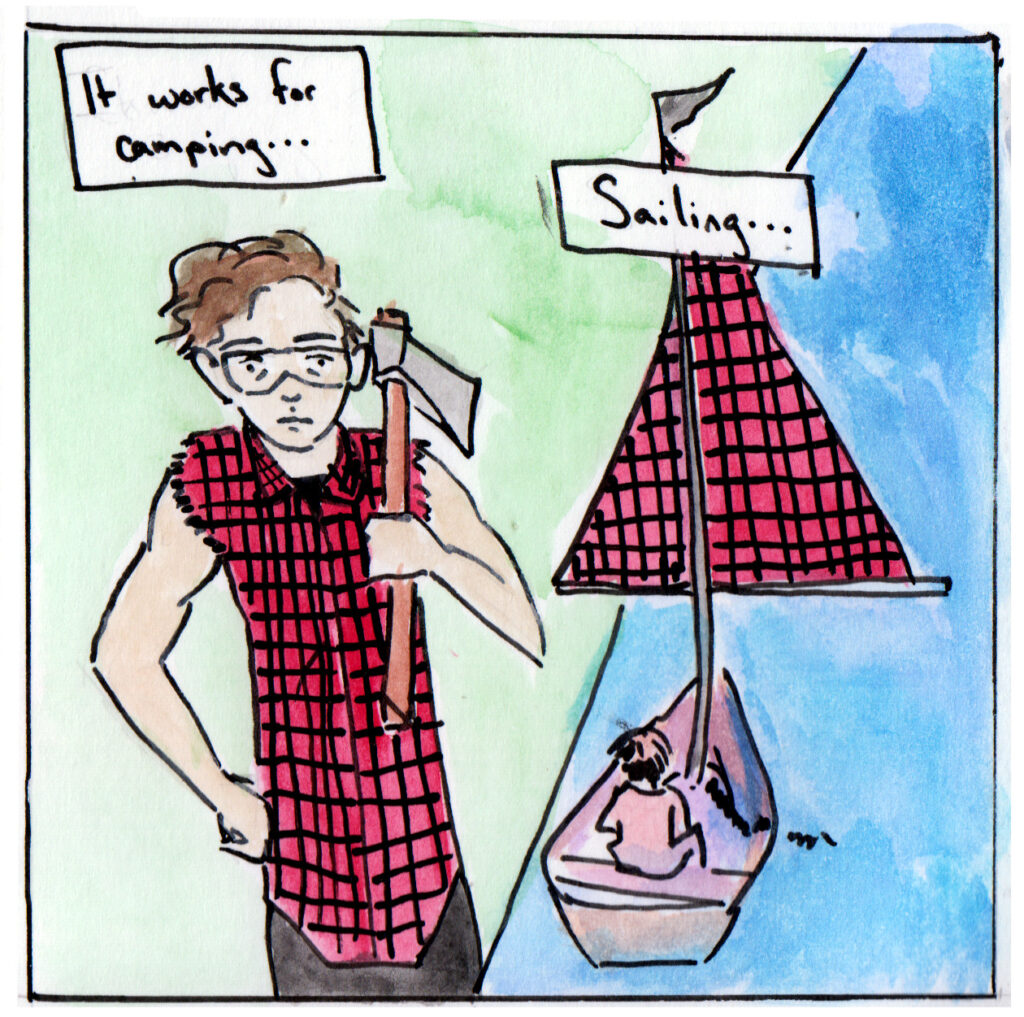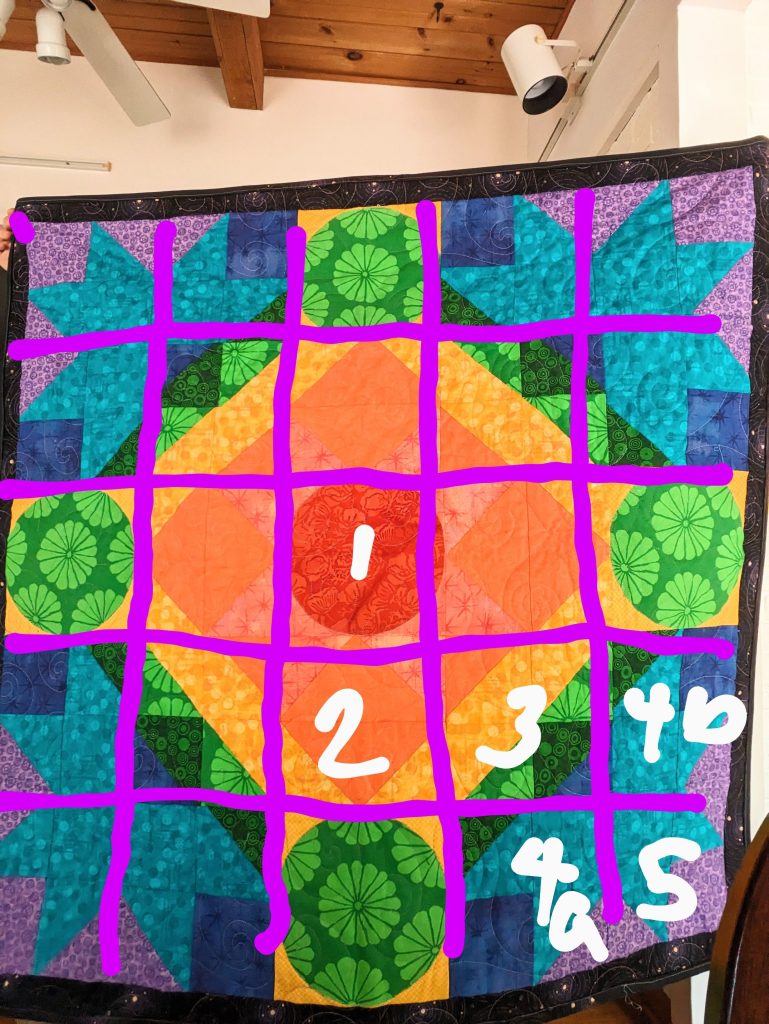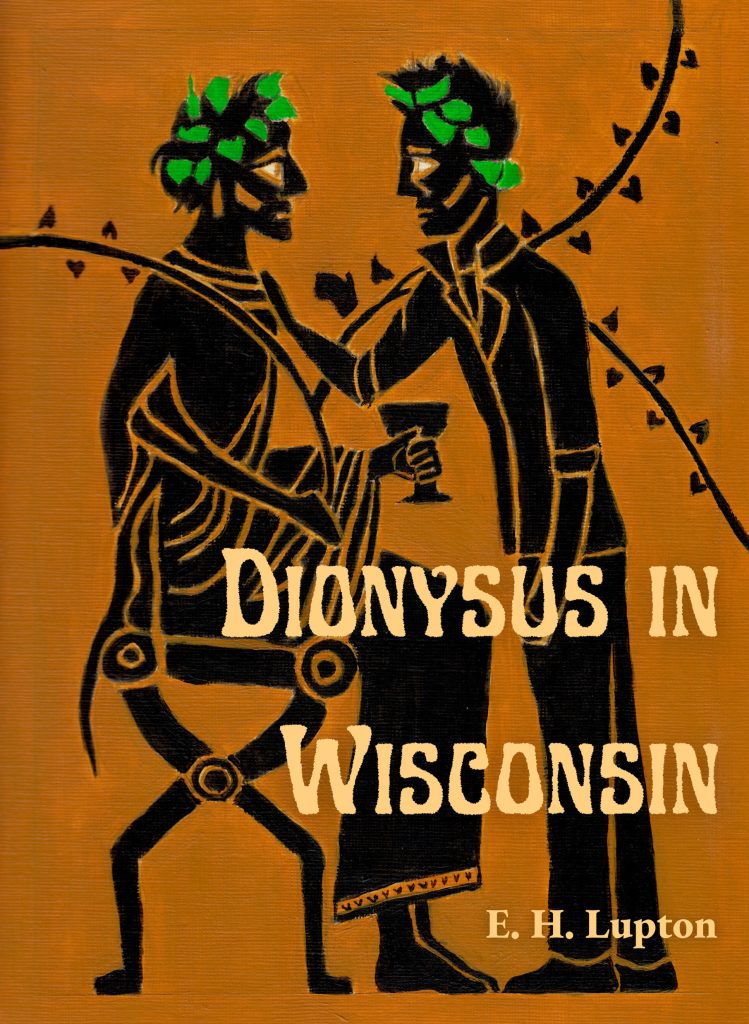This consolidates some posts I originally put up on Tumblr, mainly so I can find them. (Tumblr’s search is a nightmare.) You can find them here, here, and here.
Ebooks
- Write the book. This is, believe it or not, the fun part.
- Edit the book. Slightly less easy, but you have to do this, no matter what anyone else has told you about “minimum viable product” or what have you. You can force your friends to read it, you can have a program read it aloud to you, you can read it backwards, you can hire someone to line edit your work, you can do some or most of the above, just get it edited. (Additional point: when hiring a professional, if you’re happy with the plot, ask for line or copyediting; if you’re not sure about plot points or need to flesh out some scenes, ask for developmental editing; if you just need guidance, you may want to start with an editorial letter.)
- Get a cover. You can make one yourself or pay someone to do it. You’re going to want it to be about 1600×2500 pixels and 72 dpi. It’s good to have a really nice cover, because covers sell books.
- Typeset the book. I use Atticus to create an epub file. If you are also doing a print version or you are a mild to medium control freak, I recommend it. Vellum and Reedsy are about the same, I think. If you have a lot of illustrations–big ones, I mean, not just an author photo–or you are a big-time control freak, you should beg, borrow, or steal a copy of InDesign. You can use Calibre to compress your output epub file if you want to make sure you earn every available penny. However, my book is 6mb and it is about 8 cents to download. Also, if you’re trying to do this on the cheap, you really can just do it in Word. The layout won’t be as fancy, but you can do it. (Layout granularity, from least to most granular, is probably Word->Atticus->InDesign.)
- If you want to publish under a press name that is not your name, you will need to start a business. Laws around taxes and registration may vary depending on where you are, but in general, you will want to register your name with your state or county registrar (for me, this cost $30 and I had to get a piece of paper notarized). Then you can get a business checking account (for me this part was free–I went through the bank I already have accounts with). In the US, sole proprietorships like this are taxed as pass-through entities, so you will pay personal income taxes on whatever money you make, but you don’t have to pay corporate income taxes. If you are publishing books that could possibly get you sued (e.g., The Big Book of Welding While Juggling or Now You’re Cooking with Napalm) you may want to form an LLC. Talk to a lawyer.
- Open a KDP account. If you hate the Zon and want to only publish somewhere else (Apple Books, Kobo, Barnes and Noble, Smashwords, whatever), that’s fine–the process is about the same. If you think you previously had a KDP account and then didn’t use it, search your emails etc. to try to find out, because if they figure that out, they’ll close both accounts and then you won’t get paid.
- Add your new title to the catalog (you will need to add metadata, like your name, series name if there is one, and a description of the book) and set the prices. Unless your book is super big, you’ll probably earn more if you select the 70% option. For some reason, I changed a few of the prices. If you’re planning to publish on several platforms, I don’t recommend this–just set your price in one place and then let it convert those. Otherwise, you’ll have to reinput everything over and over, because it’s in the terms of service that you need to price things the same on Kobo as you do on Amazon (and so on).
- Set the day of publication and tell people about it. Like your mom. Your aunt who’s always so supportive. Your friend who has been listening to you bitch about how hard writing is for the past six months.
- ???
- Profit.
Q: Hey, I want my book in several online stores, not just Amazon.
A: You have a few options. Draft2Digital/Smashwords and IngramSpark both distribute digitally to various places so you only have to set things up once. But they take a cut of the profit for this service. My impression is that D2D is better for ebooks in this regard, however you should check the rates and make your own determination. You can also set up independent accounts with each store and upload your stuff. This is a PITA if you ever plan to update anything, but you can do it.
Q: What happens in step 9?
A: You know. Meet other indie writers and try to gain their trust. Read a lot. Work on the sequel. Get some sleep, because deadlines are exhausting, even self-imposed ones. Learn about advertising. That sort of thing.
PAPERBACKS
There are a bunch of options for POD publishing now. IngramSpark, KDP, Draft2Digital, Lulu, etc. Other websites like Barnes & Noble will let you set up paperback publishing but outsource the actual printing to IngramSpark (IS). I think a bunch of these services do. IS is also slightly better if you want to have bookstores sell your book, have it in libraries, etc., because most bookstores won’t order from Amazon, for obvious reasons. For Dionysus in Wisconsin, I’ve done both IS and Amazon, letting IS distribute to anywhere that isn’t the Zon. The last time I looked at the rates, IS was the best place that wasn’t Amazon, although that’s not saying much. D2D’s recent survey about AI and subsequent rejection of licensing their authors’ books to LLM companies wins them a lot in book, too.
OH, IS allows preorders for paperbacks while the Zon doesn’t.
First, you’re going to need to write and edit the book. We went over this in pt. 1. Please refer there if you have any questions on this step. Okay, here is the exhaustive list of what to do once you’re ready.
1. Decide what size the physical book should be. Look around your house at books in your genre and select the size that is most pleasing to you. This is called the trim size. Somewhere from 5″x8″ to 6″x9″ are the most popular, thus the cheapest.
2. If you uploaded your text into a typesetting program like Atticus, tell it your trim size, preferred typeface size, line spacing, and margins and have it spit out a pdf. Otherwise, set Word up with those specifications. KDP has a helpful site where you can calculate the correct inner margins for your number of pages, while I think somehow IS just requires a .5″ or .625″ margin for all sizes (this doesn’t make sense; I assume you just have to fix it after seeing a proof?). The book’s gonna be exactly the same, so just do the same thing in both places.
One thing I couldn’t find any guidance on is what size to make the typeface and line spacing. I wound up going with 11 pt typeface and 1.4 spacing. I figured this out by printing out the first page of my book, cutting it out at the correct size (5″x8″) and comparing it to pages in similar books until I found one that looked readable and pretty. Anything from 10-12 is probably fine, also 1.1-1.4 spacing, but keep in mind that small/densely spaced typefaces will make your text look more intimidating. Someone on Mastodon said 1.5 spacing looks like a student paper, which I also agree with.
There are loads of websites that detail what typefaces to use for what types of books. “Look at your genre and try to match” is reasonable advice here too.
3. You need not just a cover, but a spine and a back cover. Books are three dimensional objects!
If you hire an artist, they should just be able to provide a wrap-around cover that is appropriate dimensions (again, KDP and IS both have templates). It should be a CMYK PDF of at least 300 DPI resolution. If you’re doing it yourself, I suggest laying out the entire cover on one large sheet of paper/canvas and doing your art like that rather than trying to photoshop together various pieces, unless you are really, really good at color leveling etc. Make sure you use open access typefaces or that you have rights to use them, ditto for any images you collage into stuff.
GIMP is a great free photoshop alternative. ImageMagick is a free image manipulation program that is incredibly powerful. I had to use ImageMagick to flip my cover file into CMYK and create a PDF. The command you want is this:
magick "inputfile.png" -colorspace sRGB -colorspace CMYK "outputfile.pdf"
Note that this same command can be used to change between whatever formats you want. You don’t have to specify a colorspace, either.
magick "inputfile.png" "outputfile.jpg"
is a valid command. See the ImageMagick documentation for more.
4. Submitting your file for stuff: copyright here, LCCN (Library of Congress Control Number) here. Neither of these is obligatory, but both are cool in their own way. LCCN is a way for Library of Congress to pre-catalog your data (creating a stub record in OCLC) so that if a library acquires your book, it’s easier for them to get it on the shelf. You need to submit your request for this PRIOR TO THE MONTH OF PUBLICATION. However, you don’t need a final manuscript to submit, just a summary of the book. Also, note that you can only retroactively submit your MS for copyright registration for THREE MONTHS after publication, so decide now if you want it. And yes, everything you write in the US is automatically copyrighted, but having a certificate to prove it is nice in a court battle. Also also, you WILL want a finished copy of the text to submit when you make this request, or else you will have to submit two printed copies. By MAIL. So you have to GO OUT OF YOUR HOUSE TO THE POST OFFICE. UGH. (You are requested to send in a print copy for the LCCN program too, so make sure you order extras. And some for awards.)
5. OKAY, assuming you got everything done, now you need an ISBN.
Do you really? Kind of. If you’re only publishing on KDP, they’ll give you a free one. But you can’t reuse it if you try to also publish on IS. The reverse is also true. Technically, the entity that assigns the ISBN is the publisher, so this makes Amazon/IS the publisher of your book. Also, it makes editions slightly weird if you’re doing paperbacks through more than one p lace (technically, it’s supposed to be one ISBN per edition). ANYWAY, in the US you buy ISBNs through Bowkers. Don’t let them sell you barcodes or any of that garbage. Just buy your ISBN(s).
Sometimes, people report putting in information in KDP and then having the ISBN rejected as “in use” when inputting it into IS, so do this next part all at once. First, assign your ISBN to your book in the Bowkers database. Then assign it to your book at IS and save as draft. Then assign it to your book at KDP and save as draft.
One other note. If you have set up a business to be your press name (mine is Winnowing Fan Press, because the main character’s name is Ulysses and I am a GIANT NERD), that will be set up as your publishing house in Bowkers. You won’t have an imprint unless you specify one. (An imprint is like a special line of books, so Harlequin has a “digital-first” imprint called Carina Press that specializes in LGBT+ romance, because why would you publish LGBT+ romance in paperback first, ugh.) BUT Amazon will ask what the imprint is for your ISBN and it will be THE NAME OF THE PUBLISHING HOUSE. Why is Amazon using the term differently from everyone else? I DON’T KNOW. JUST GO WITH IT.
6. Upload all your files. Look at the previewers/e-proofs to make sure everything looks okay. Panic and reupload them five times with minute changes.
7. Set a price.
For real at this point I hope you’re done making changes, because you suddenly have at least three versions across two different sites to update if you suddenly decide to add a credit for your author photo or something. (cough)
How to set a price the easy way: look at other similar books in your genre (your comps) and just set your book to that price (hopefully you aren’t losing money that way).
8. You can order a physical proof at this stage. But if you want author copies, you’re going to have to publish your book, meaning it becomes publicly available. I think that if you get through the KDP screens and hit “publish book,” it goes live. So…save it as a draft; don’t hit the go button until you’re ready. IS meanwhile lets you make it available for preorder.
Deadlines: Try to get everything done and uploaded by five days before your planned publication date.
Addenda to previous parts
- Even if you are doing this as a hobby, even if you’re not going to be a working writer, you should make a budget at the beginning and write down what you’re spending. You might want to give the episode on Towards a Poor Podcast from the late, great Start With This a listen. Also, listen to the one about giving feedback while you’re at it–it totally changed my mind about giving and receiving criticism on my writing, even though my podcast is unscripted and I’m not workshopping theater pieces right now.
- It’s best if you can figure out everything (cover, finalized text, back cover blurb) and THEN upload it to all the various websites. Otherwise you’ll wind up with mismatches. (My book, for example, has a slightly different cover in the ebook on Amazon compared to the print version, another different cover on Goodreads, and slightly different wording on the back of the book text in some places.) I should emphasize the interior text is all the same. I just messed that up.
- There are some errors you may not catch until you see the print version, if you’re doing one. I recommend uploading your files to KDP, ordering a proof copy, making any updates, and THEN uploading the files elsewhere. IngramSpark is much slower to approve files compared to Amazon.
- They say that you don’t ever really finish a project, you just give up on it, and this is true. I made the last changes to the text on Monday of the week it was published, and then I forced myself to stop looking at my proof copy because there is a deadline you have to meet to upload your files and I needed to stop. making. changes. in order to meet it.
- When creating a cover, note that there is a variance in trimming things, so don’t assume that the area outside of the trim line on the cover is going to be invisible.
- They say all you have to do to find a typo is open the freshly printed book. In my case, my husband found it.
- Previously, I suggested you could use InDesign for ebook design. Technically, this is correct, but because screens are different sizes, you can’t…nail the text down, I guess? You have to allow reflow or things will look super weird. I don’t know, if you’re using InDesign and/or doing something really graphics-heavy, you need a guide that is more in-depth than this.
- Everyone hates marketing.